
Kelley Tai
Travel enthusiast struggling with fitness clothes addiction

Travel enthusiast struggling with fitness clothes addiction

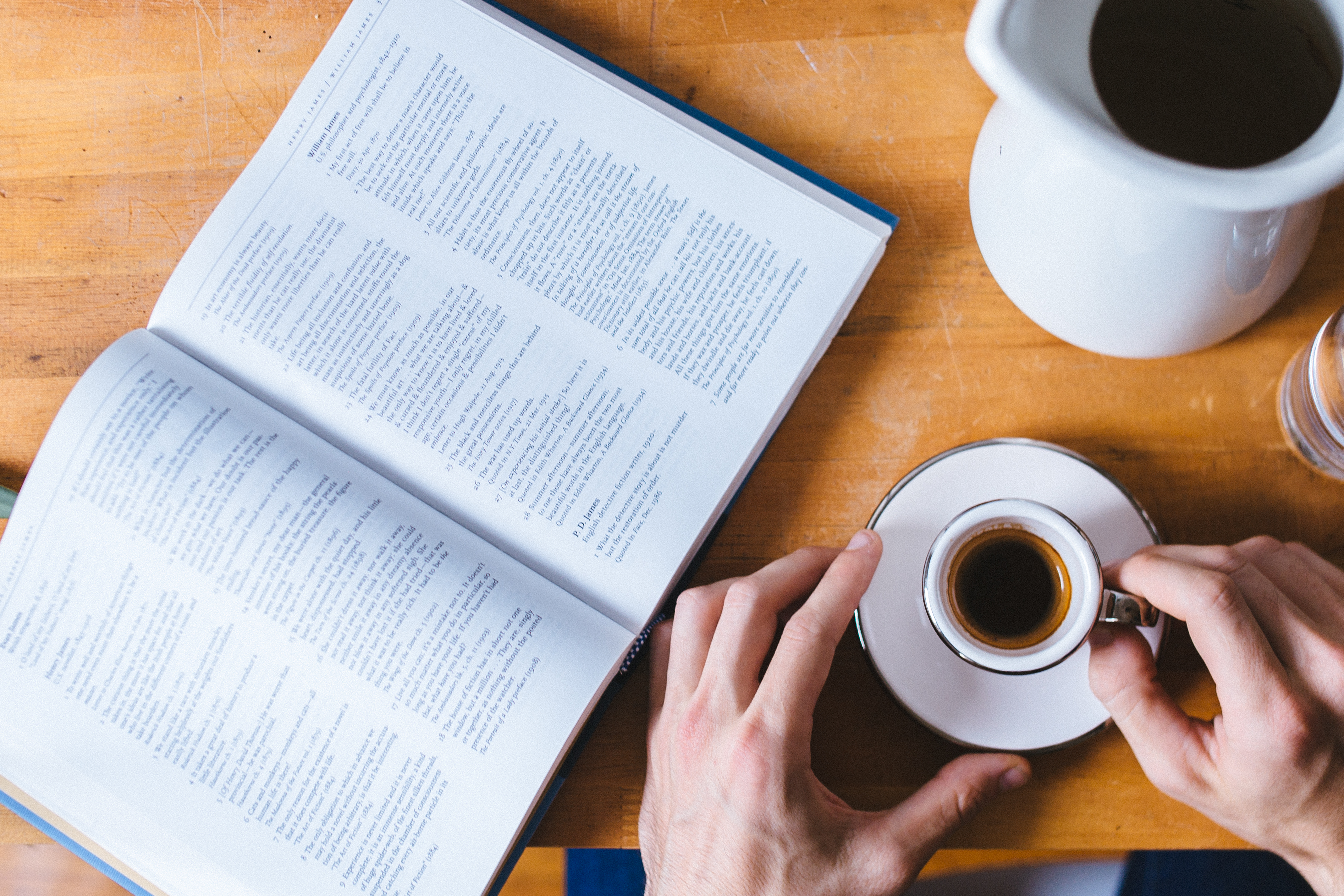

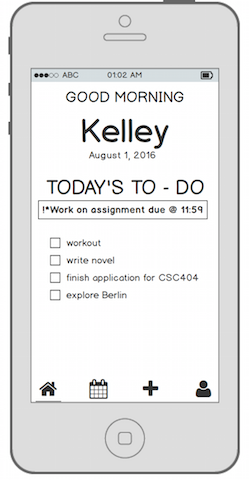
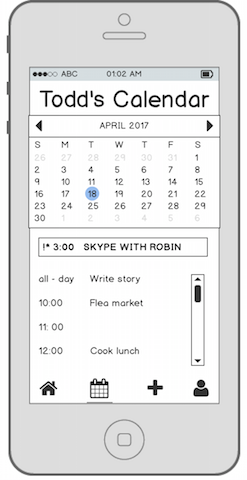
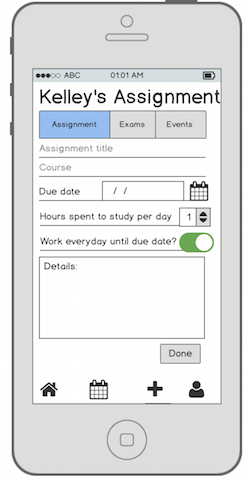
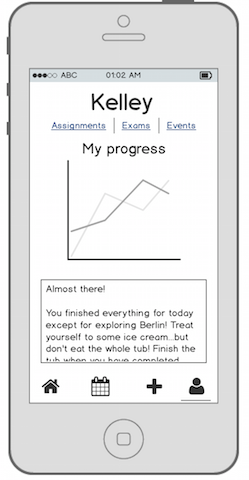
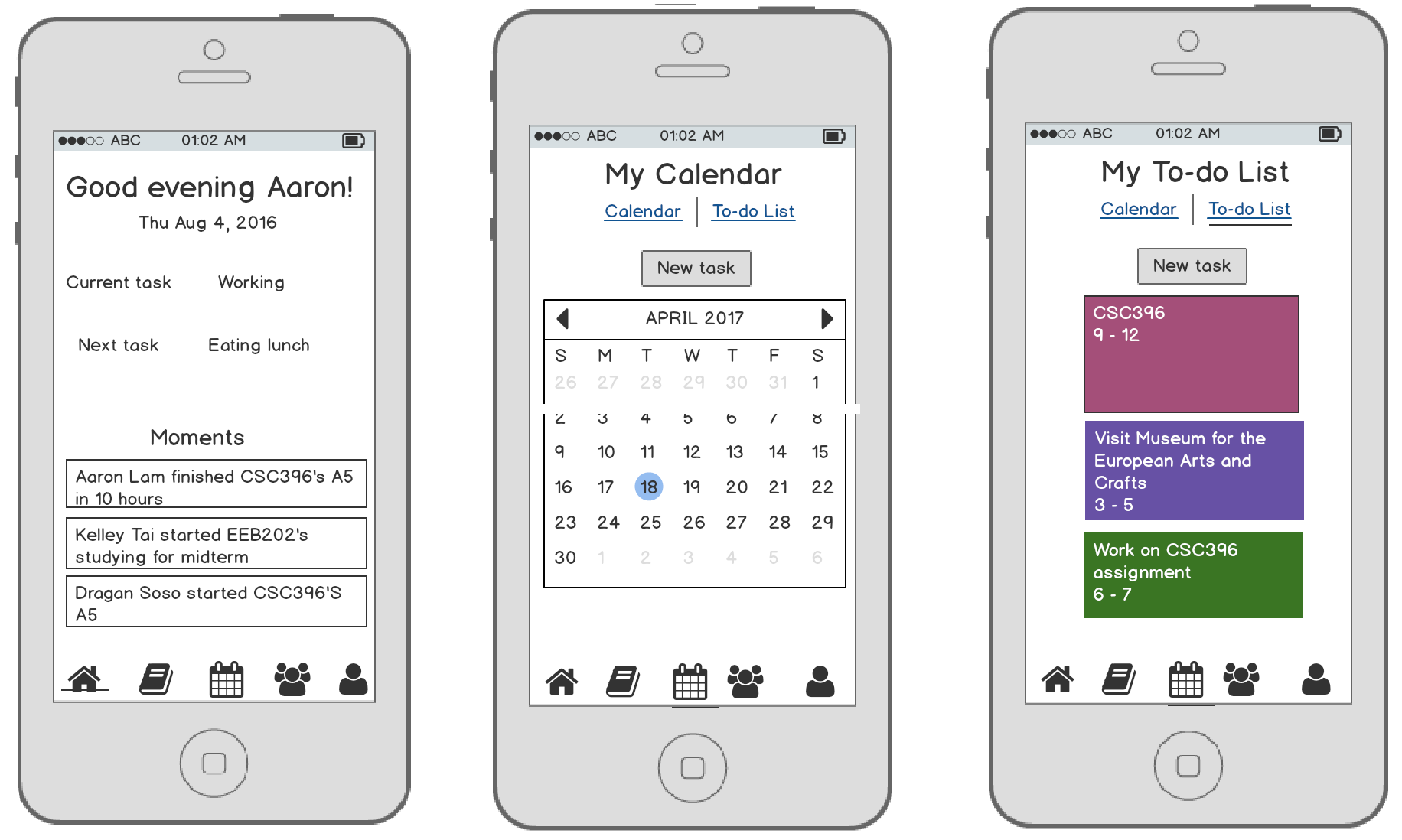
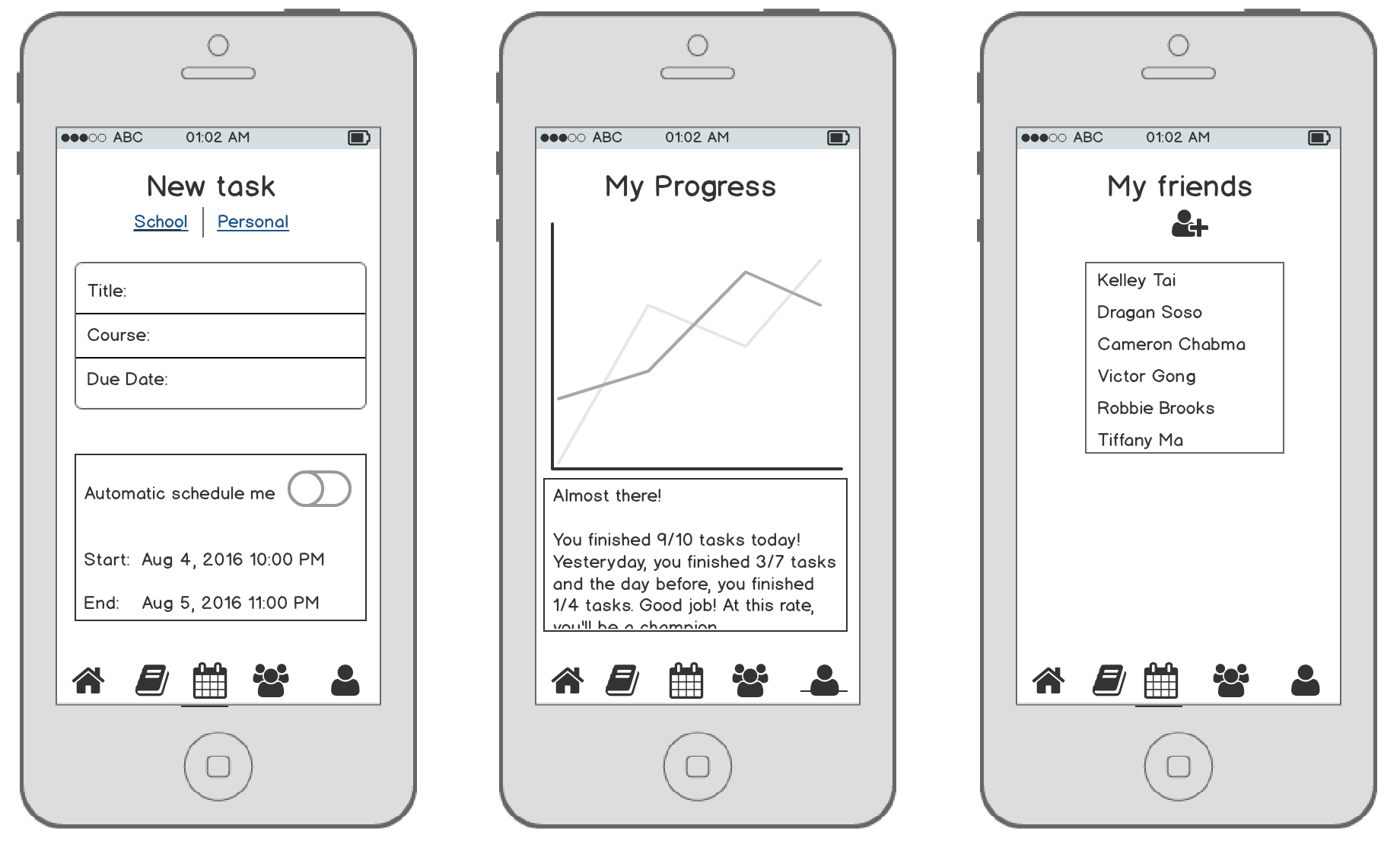
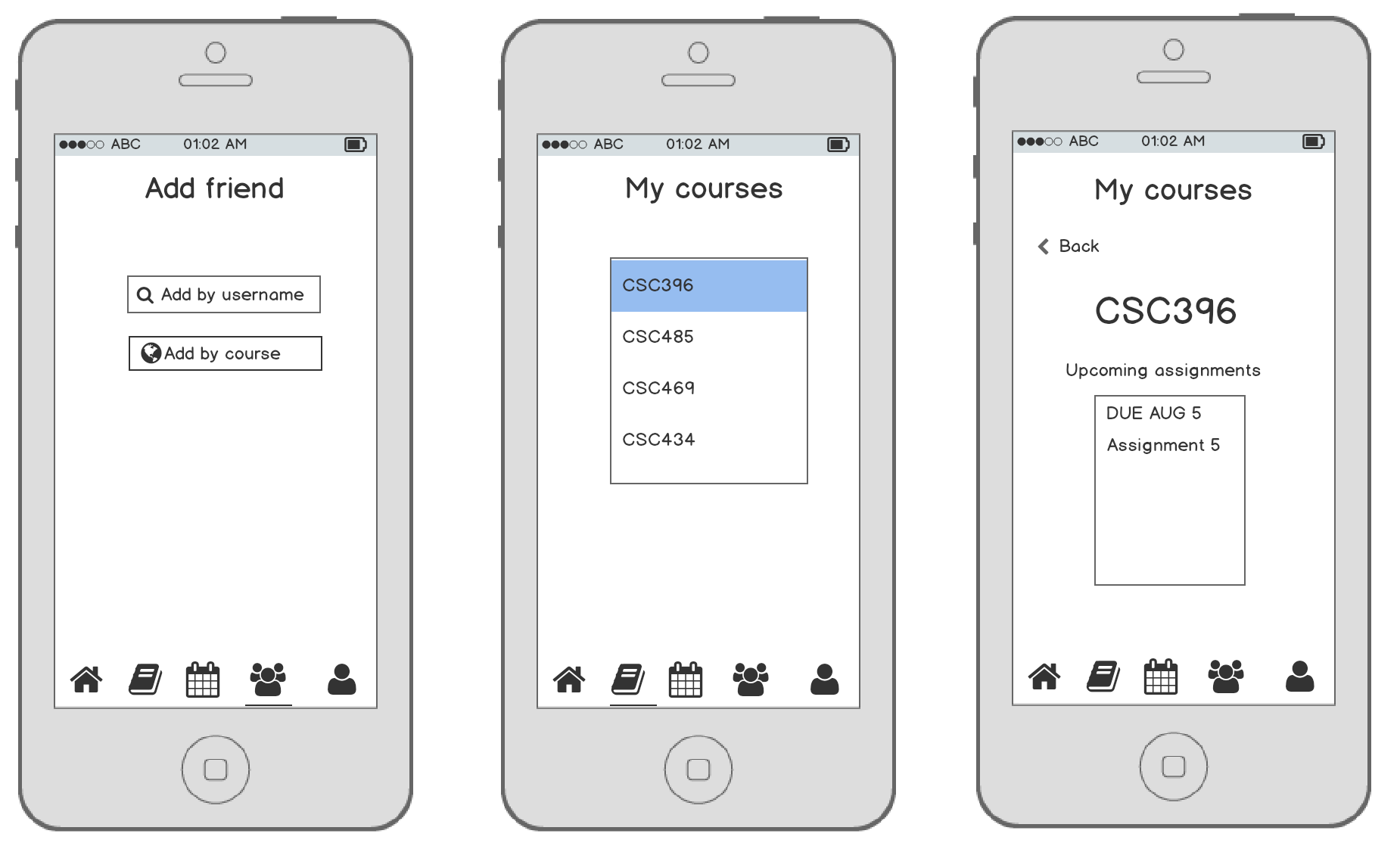
The biggest difference between the prototype and final deliverable is the addition of social media and linkage to a university's student portal. Through the formal usability testing, we found out that users would like to add friends on this mobile app. Users also wanted all the information to be synced into one source, so we incorporated the idea of connecting the app to a university's student portal. The moments section is intended for motivation. For example, If Timurthy sees that Mahomey is doing well and progressing in his studies, Timurthy would want to follow suit.